UnicornOCR
Effortless Screen Capture and OCR for Windows

Free
- Capture TextCapture printed English text from anything on your screen with the left mouse button to copy it directly to your clipboard as text - OCR runs 100% locally
- Capture ImagesCapture any screen region with the right mouse button to copy it directly to your clipboard as an image
- Detect and Decode QR CodesUnicornOCR will automatically detect and decode QR codes and other barcodes. Supports a wide range of industry barcode symbologies for maximum compatibility.
- Capture Using HotkeysCapture an image, or printed English text using OCR from the entire active screen - or from a full screen application directly to the clipboard using hotkeys.
- Free Version LimitationsThe free version has a small delay when capturing OCR and barcode content, and is limited to 5 OCR and barcode captures per session. Restart the app to reset the limit.
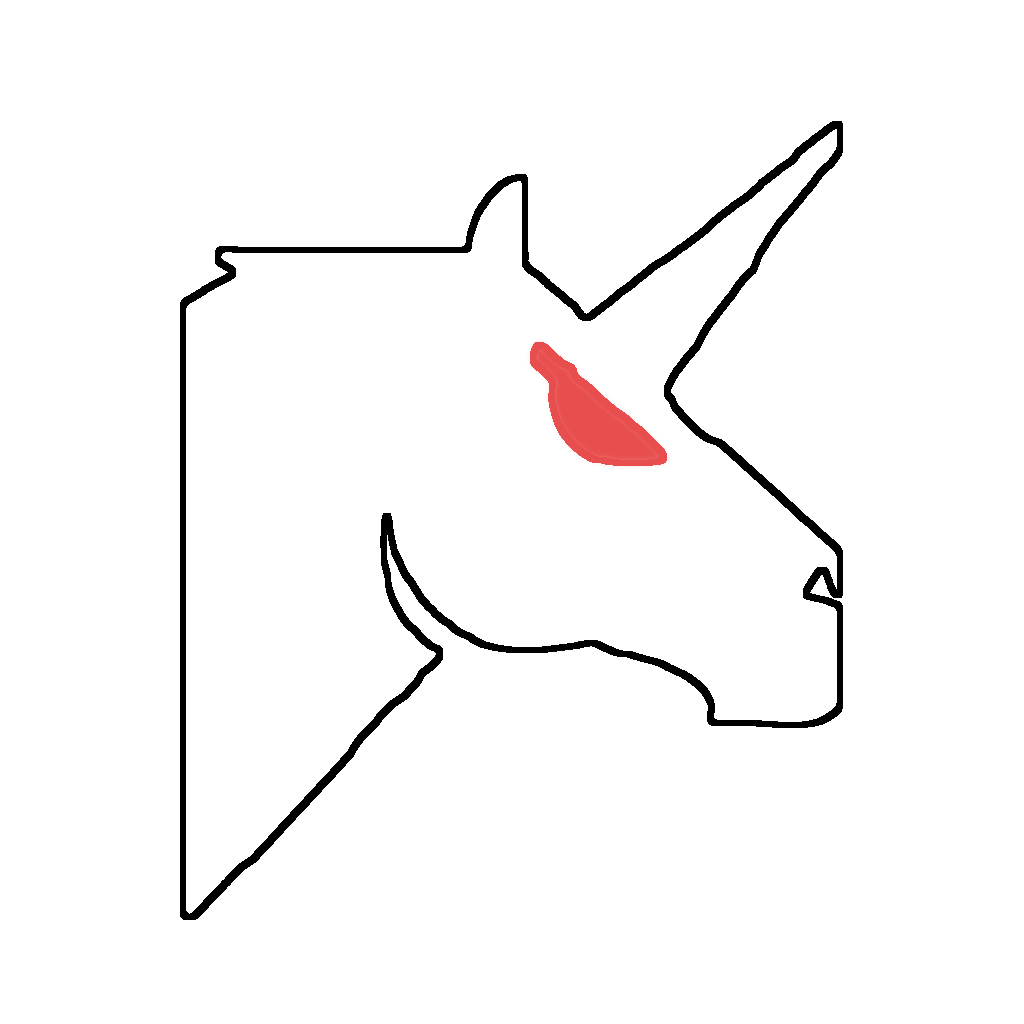
Pro
One-Time Purchase
- Capture TextCapture printed English text from anything on your screen with the left mouse button to copy it directly to your clipboard as text - OCR runs 100% locally
- Capture ImagesCapture any screen region with the right mouse button to copy it directly to your clipboard as an image
- Detect and Decode QR CodesUnicornOCR will automatically detect and decode QR codes and other barcodes. Supports a wide range of industry barcode symbologies for maximum compatibility.
- Capture Using HotkeysCapture an image, or printed English text using OCR from the entire active screen - or from a full screen application directly to the clipboard using hotkeys.
- Recent CapturesThe pro version retains the last five items copied and makes them accessible through the tray icon menu - and allows unlimited OCR and barcode captures with no delay.